Wednesday, August 29, 2018
Ground Poly Part II
Ground Poly Part II
Heres a shot from working on the runway/taxiway poly:
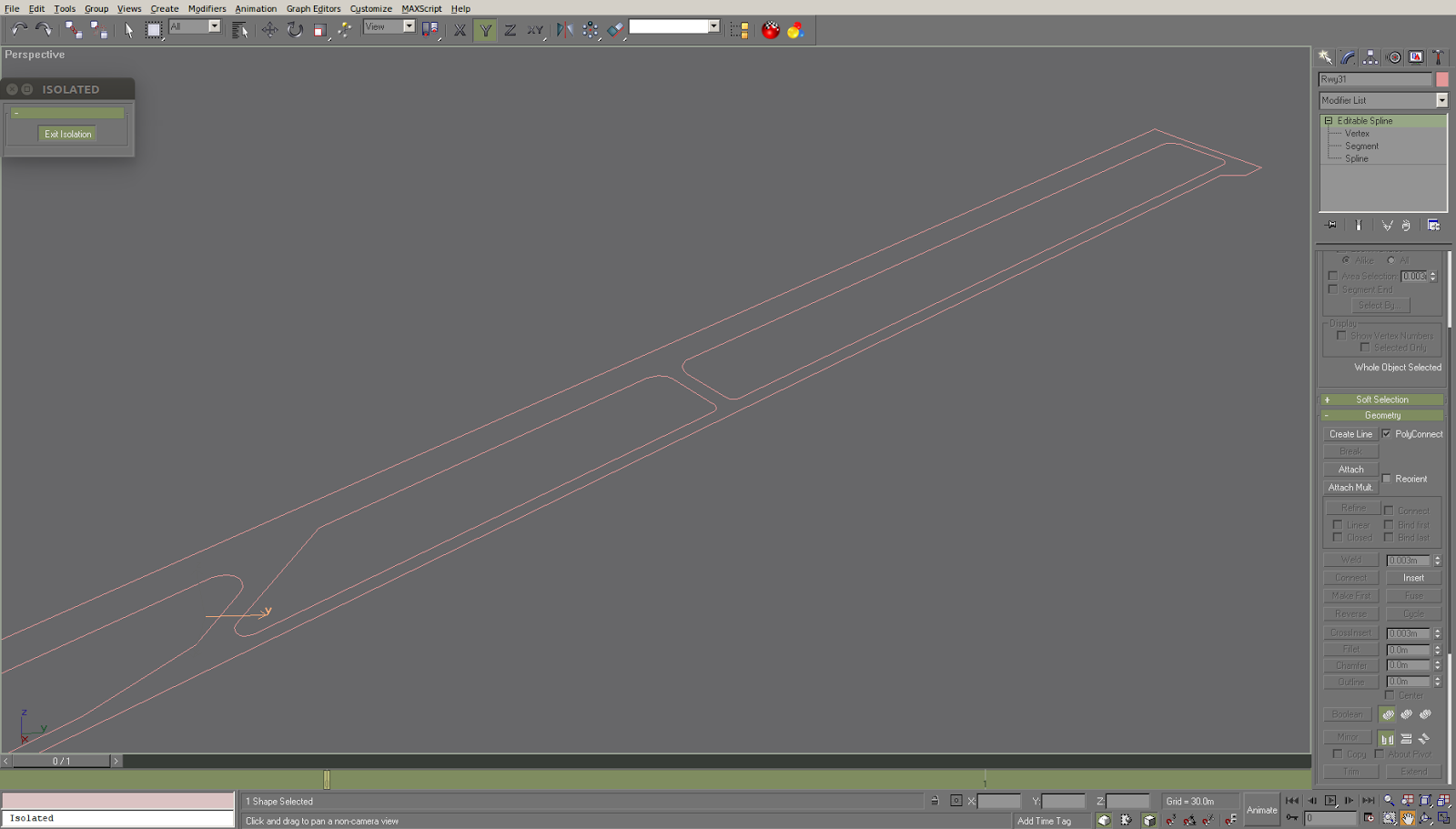
Steps to get to this point:
- Added a grid from helper panel and rotated it to match true heading of runway (you can get the dimensions and heading from skyvector). Since the reference plane is calibrated, the true dimensions and heading will work correctly
- Activate the grid and change to grid view so that the work is aligned with the runway
- Draw rectangle shapes (use shapes panel) to cover the runway/taxiways. If you remember to tick the box so that new objects are not created, then it will save having to attach them all
- Covert to editable spline and use Boolean to merge all the shapes to a single spline
- Now edit the vertices/edges to better fit the runway/taxiway edges. Use Fillet or Bezier curves as needed and add vertices too if necessary to get a good fit.
Thats as far as I got so far.